Crafting a Digital Menu for Your Restaurant: A Step-by-Step Guide
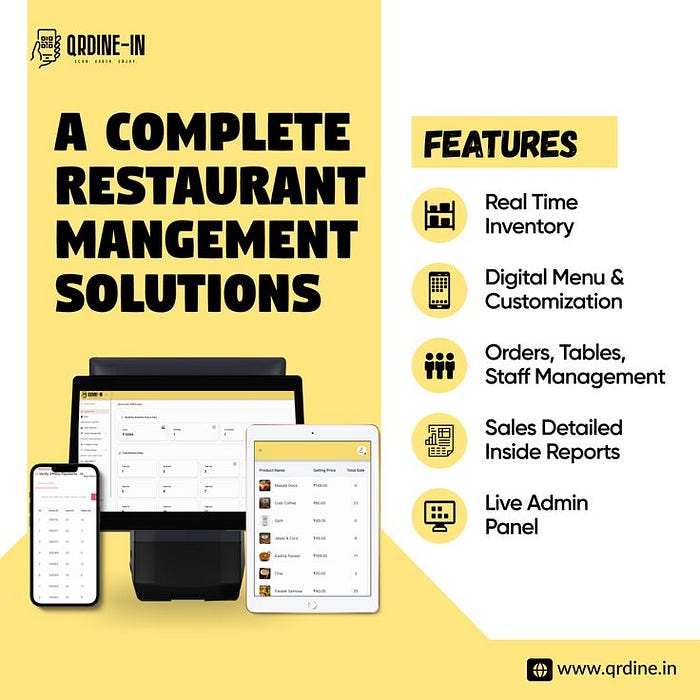
What is a QR code menu?
QR code menus provide an easy, contactless way for diners to access your menu using their smartphones. Devourin’s restaurant digital menu, GoDirekt, is not your average menu. It adjusts prices and offerings based on the time and day. It also showcases delicious food images, pushes daily specials, chef’s recommendations, and your unique dishes that you want to advertise..
Step 1: Define Your Menu Structure
Before creating your digital menu, it’s crucial to have a clear understanding of your menu’s structure. Determine the categories for your dishes, such as appetizers, main course, desserts, alcoholic drinks and beverages. Knowing your menu’s organization will make it easier to create a digital version.
Step 2: Gather High-Quality Images
High-quality images of your dishes are essential for a visually appealing digital menu. When it comes to food, people like to see pictures of what they’re ordering. A menu with visually enticing & good quality photos of every dish is more likely to attract customers because showing more helps sell more!
Step 3: Create Engaging Descriptions
Craft compelling descriptions for each menu item. Use descriptive language that highlights the unique features and flavors of your dishes. According to a study by Foodable Labs, restaurants that invest in well-crafted menu descriptions experience an average increase in sales of up to 27%. Engaging descriptions can entice customers and help them make informed choices.
Step 4: Choose a Digital Menu Format
When it comes to restaurant digital menu, you have two primary options: PDF menus and QR code menus. While both have their merits, QR code menus are more dynamic & customer friendly.
Step 5: Design Your Digital Menu
The restaurant digital menu design should reflect positively on your restaurant. Here are some points to consider while designing your menu.
- Color Scheme: Use colors that match your restaurant’s branding. Consistency in color helps reinforce your restaurant’s image.
- Typography: Choose legible fonts that align with your restaurant’s style. Make sure the text is easy to read on digital screens.
- Layout: Organize your menu items logically and maintain a clean, uncluttered layout. Use headings and subheadings to group items by category.
- Images: Incorporate high-quality images of your dishes. Arrange them strategically to enhance the visual appeal of your menu.
QRDine-In is a Complete Restaurant Management Software System, designed to streamline operations for restaurants. It covers billing, order processing, inventory management, customer relationship management, and much more. Boost your restaurant business with QRDine-In restaurant software. POS, Inventory Management, QR Code System, Table Management, Staff Management, Admin Panel, Digital Menu, Automated CRM, Sales Reports, Customer Loyalty Program.


Comments
Post a Comment